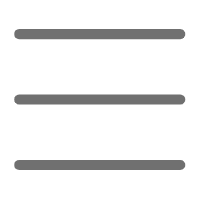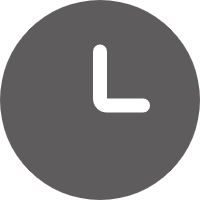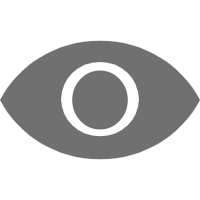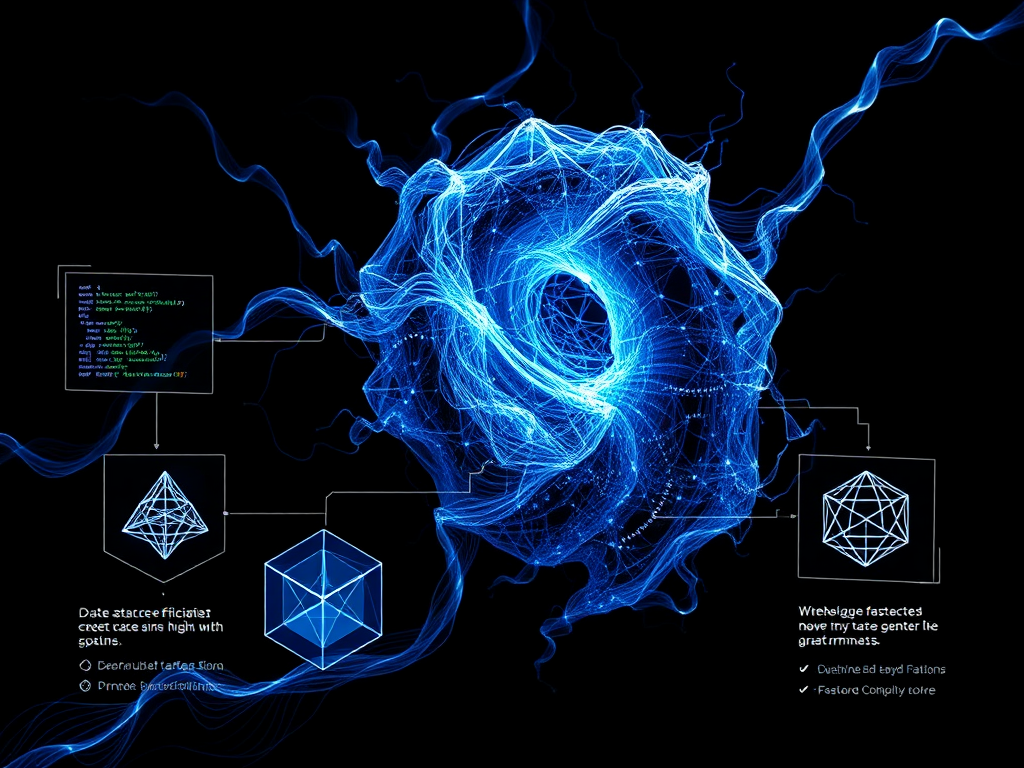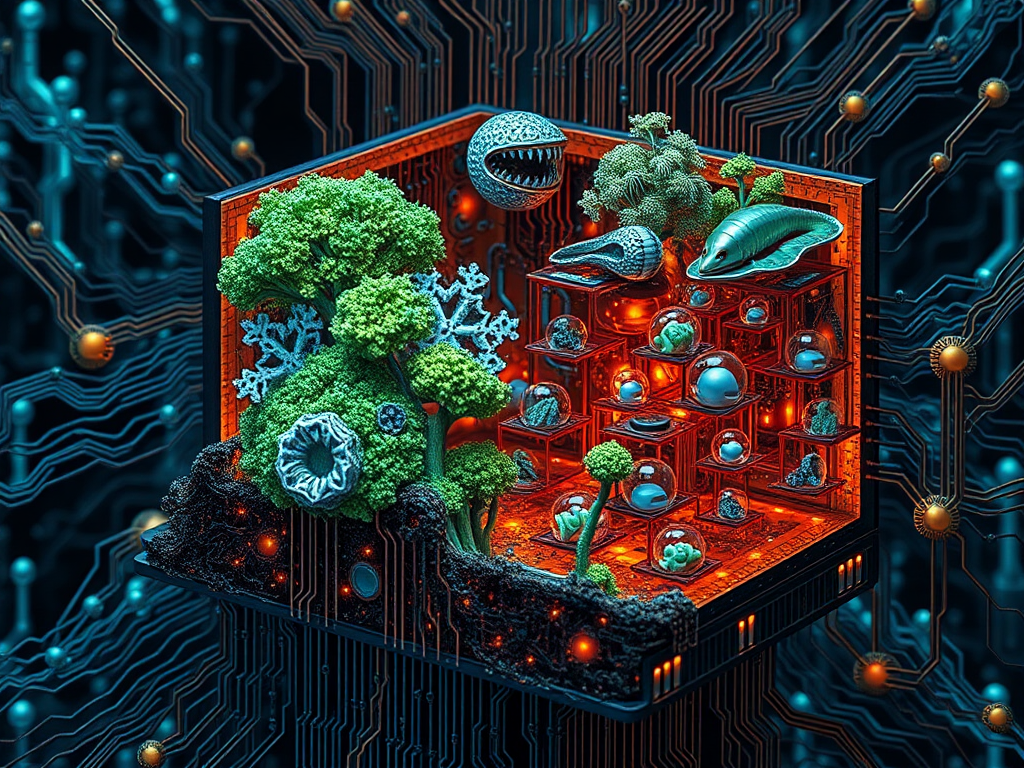Code Analysis
Do you often feel that your Python code runs too slowly? It's time to optimize! However, before we start optimizing, we need to find where the performance bottlenecks are in the code. Fortunately, Python provides us with a powerful performance profiling tool called cProfile.
cProfile can help us identify the most time-consuming parts of our code, allowing us to focus our efforts. You can use it like this:
import cProfile
def my_function(...):
...
cProfile.run('my_function(...)')
After running, cProfile will output a detailed performance report, listing the time spent on each function. With this data, you'll know which parts to prioritize for optimization.
Basic Optimization
Now that we've found the performance bottlenecks, let's do some basic optimizations!
Avoid Repeated Calculations
Have you been doing a lot of repeated calculations in loops? That's a big no-no! Instead, cache the results first, and then just read from the cache next time. Python's functools.lru_cache decorator can help us achieve this nicely:
from functools import lru_cache
@lru_cache(maxsize=128)
def fib(n):
...
Built-in Functions vs. Hand-written Functions
Python's built-in functions are usually implemented in C, so they run very fast. In contrast, our own hand-written Python functions are much slower. So, use built-in functions whenever possible.
For example, if you need to sort a list, using list.sort() is much faster than writing your own sorting algorithm.
Choose Appropriate Data Structures
Different data structures have different pros and cons and are suitable for different scenarios. For instance, using a set is more efficient than using a list for finding elements. So, choosing the right data structure is also a key point of optimization.
String Optimization
Strings in Python are immutable, which means that every time you perform a concatenation operation on a string, the system creates a new string object. If your code has a lot of string concatenation operations, performance will be severely affected.
A better approach is to use the str.join() method:
my_list = ['a', 'b', 'c']
result = ''.join(my_list) # result = 'abc'
str.join() only creates one new string object, so it's much more efficient. Remember this little trick, it's very helpful for optimizing string-intensive applications.
Generators vs. List Comprehensions
In Python, both generators and list comprehensions can be used to create new sequences. The difference is that generators are lazily evaluated, calculating the next element only when needed. So in terms of memory usage, generators are more efficient.
However, in some cases, list comprehensions actually run faster! So my advice is, for performance-sensitive code, you can test the performance of both generators and list comprehensions separately and choose the fastest solution.
C Extension Acceleration
Sometimes, even if you've used all the optimization techniques above, the execution speed of your Python code still doesn't meet requirements. In this case, you can consider using C extensions to accelerate the execution of critical parts.
Python's dynamic nature means that its execution efficiency for certain computation-intensive tasks can't compete with C. So we can rewrite this part of the functionality in C as a Python extension, thereby achieving higher performance.
The specific approach is to maintain two versions for performance bottlenecks: a Python version and a C extension version. During development, we use the Python version for debugging and testing to ensure correct behavior; when higher performance is needed, we switch to the C extension version.
Concurrent Programming Optimization
Single-threaded Python programs have an ultimate limit to optimization. To further improve performance, we need to utilize the parallel computing capabilities of multi-core CPUs, that is, to implement concurrent programming.
However, Python's Global Interpreter Lock (GIL) limits the performance of multithreading on CPU-intensive tasks. Therefore, for different types of tasks, we need to choose different concurrency methods:
- I/O-intensive tasks: Use multithreading, such as the
threadingmodule - CPU-intensive tasks: Use multiprocessing, such as the
multiprocessingmodule
Optimizing I/O-intensive Tasks with Multithreading
Typical examples of I/O-intensive tasks include network communication, file operations, etc. Since they frequently block, using multithreading can effectively improve resource utilization.
For example, you can use multithreading to initiate multiple network requests simultaneously, switching to other threads while waiting for responses, thus avoiding waste of CPU resources.
Optimizing CPU-intensive Tasks with Multiprocessing
For CPU-intensive tasks, such as scientific computing, image processing, etc., using multiprocessing can maximize the parallel computing capabilities of multi-core CPUs.
However, inter-process communication and data sharing will bring some overhead, so pay extra attention to this when designing multiprocess programs.
Summary
Through this article's introduction, I believe you've grasped some basic techniques and methodologies for Python performance optimization. However, when actually optimizing, you still need to analyze specific problems and choose appropriate solutions based on actual situations.
It's important to stay sensitive to performance and have performance awareness when coding, so you can write efficient code. At the same time, you should also learn to use various analysis tools to promptly discover and solve performance bottleneck issues.
As an interpreted language, Python can't compare with compiled languages in some aspects. But through these techniques and methods mentioned above, we can fully maximize Python's performance potential! Keep learning, keep optimizing, and you'll definitely be able to create more high-performance Python applications.