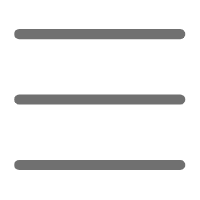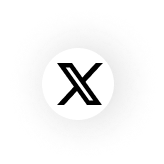Opening Thoughts
Do you often find data analysis tedious? Looking at a bunch of numbers can be overwhelming. Actually, the world of Python data analysis is far more fascinating than you might imagine. Today, I want to talk about the three core tools in Python data analysis: NumPy, Pandas, and Matplotlib. I fondly call them the "three pillars of data analysis."
Foundation Tool
When it comes to Python data analysis, we must talk about NumPy as the fundamental library. It's like the foundation of the entire data analysis world, with almost all Python data science libraries built upon NumPy. Do you know why? Because NumPy provides a powerful multidimensional array object called ndarray, along with numerous functions for manipulating these arrays.
Let's look at a simple example. Suppose you want to calculate the average of numbers from 1 to 1000:
import numpy as np
numbers = np.arange(1, 1001)
mean_value = np.mean(numbers)
print(f"The mean is: {mean_value}")
See how just a few lines of code complete complex calculations? Using regular Python lists would require several times more code. Plus, NumPy calculations are much faster than regular Python because NumPy is implemented in C at its core.
Data Processing
After NumPy, let's talk about Pandas. If NumPy is the foundation of data analysis, then Pandas is the beautiful building constructed on top of it. It provides two main data structures: Series (one-dimensional) and DataFrame (two-dimensional). The DataFrame, in particular, is an invaluable assistant to data analysts.
I often use Pandas to process various types of data, such as analyzing student grades:
import pandas as pd
data = {
'Name': ['Xiaoming', 'Xiaohong', 'Xiaozhang', 'Xiaoli'],
'Math': [95, 88, 76, 92],
'English': [85, 95, 82, 78],
'Physics': [92, 85, 88, 90]
}
df = pd.DataFrame(data)
df['Average'] = df[['Math', 'English', 'Physics']].mean(axis=1)
print(df)
Pandas' power lies in its ability to handle data in various formats easily. CSV, Excel, SQL databases, and even tables from web pages can be imported effortlessly. Moreover, it provides numerous convenient data processing functions, such as handling missing values, data aggregation, and pivot tables.
Visualization
After processing the data, it's time to showcase the results. This is where our third tool comes in: Matplotlib. It's Python's most famous plotting library, capable of creating various professional statistical charts.
I particularly enjoy using Matplotlib to visualize data because it can make dry data come alive:
import matplotlib.pyplot as plt
plt.rcParams['font.sans-serif'] = ['SimHei']
plt.rcParams['axes.unicode_minus'] = False
subjects = ['Math', 'English', 'Physics']
scores = [df['Math'].mean(), df['English'].mean(), df['Physics'].mean()]
plt.figure(figsize=(10, 6))
plt.bar(subjects, scores)
plt.title('Subject Average Score Comparison')
plt.xlabel('Subject')
plt.ylabel('Score')
plt.show()
This code generates a clear bar chart that visually shows the average scores for each subject. Matplotlib can create not just bar charts, but also line graphs, scatter plots, pie charts, and various other statistical charts. Plus, it's highly customizable - you can adjust every detail of your charts.
Practical Experience
In my data analysis work, these three tools are often used together. For example, I recently analyzed sales data from an e-commerce website:
sales_data = {
'Date': pd.date_range('2024-01-01', '2024-01-31'),
'Sales': np.random.randint(1000, 5000, 31),
'Visits': np.random.randint(100, 1000, 31)
}
df_sales = pd.DataFrame(sales_data)
df_sales['Conversion Rate'] = df_sales['Sales'] / df_sales['Visits']
plt.figure(figsize=(12, 6))
plt.plot(df_sales['Date'], df_sales['Conversion Rate'], 'r-')
plt.title('Daily Sales Conversion Rate Changes in January')
plt.xlabel('Date')
plt.ylabel('Conversion Rate')
plt.xticks(rotation=45)
plt.grid(True)
plt.show()
Advanced Techniques
After mastering the basics, you might want to go further. Here are some advanced techniques:
- NumPy Broadcasting:
arr = np.array([[1, 2, 3], [4, 5, 6]])
row_additions = np.array([10, 20])[:, np.newaxis]
result = arr + row_additions
- Pandas groupby operations:
grouped = df.groupby(['Department', 'Position'])['Salary'].agg(['mean', 'count'])
- Matplotlib subplots:
fig, (ax1, ax2) = plt.subplots(1, 2, figsize=(15, 5))
ax1.plot(x1, y1)
ax2.scatter(x2, y2)
Practical Tips
From years of experience, I've summarized some practical tips:
-
Data preprocessing is crucial. Before beginning analysis, always check data quality and handle outliers and missing values.
-
Performance optimization. When handling big data, use NumPy's vectorized operations and avoid Python loops.
-
Visualizations should be clear and concise. Charts don't need to be fancy; they need to convey information clearly.
Future Outlook
As data science evolves, these tools continue to evolve too. NumPy and Pandas are adding more parallel computing capabilities, while Matplotlib is moving in a more modern direction. I suggest keeping up with updates to these tools and learning new features as they come.
Conclusion
The "three pillars" of Python data analysis truly make data analysis elegant and efficient. What do you think? Feel free to share your experiences in the comments. If you haven't started using these tools yet, why not try today? You'll find that data analysis can actually be quite interesting.
Did you know? These tools can be used for much more than what we've covered. For instance, you can use them to analyze stock data, predict weather changes, or even process image data. If you're interested in any specific application, let me know, and we can discuss further.