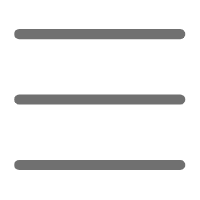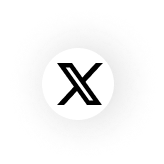Introduction
Have you ever encountered situations like this: you write a piece of Python code, and suddenly a red error message pops up during runtime, catching you off guard? Or you're always worried about unexpected situations when handling user input in your program? These scenarios require us to master exception handling techniques. Today, let's discuss Python exception handling and see how to make our code more robust.
Essence
When it comes to exception handling, many people's first reaction is "catching errors." But I think this understanding isn't deep enough. The essence of exception handling is a programming mindset that helps us anticipate potential problems and provide elegant solutions.
Let's look at a simple example:
def divide(a, b):
try:
result = a / b
return result
except ZeroDivisionError:
return "Cannot divide by zero"
except TypeError:
return "Please input numbers"
This code looks simple, but it embodies the core idea of exception handling: anticipating possible errors and providing corresponding solutions. In my years of programming experience, I've found that many beginners often overlook exception handling, resulting in frequent unexpected program interruptions during actual operation.
Hierarchy
Python's exception handling system is very complete, including the following levels:
First Level: Basic Exception Types - ValueError - TypeError - NameError - IndexError - KeyError - FileNotFoundError - ...etc.
Second Level: Exception Inheritance Hierarchy All exceptions inherit from the BaseException class, forming a clear inheritance tree:
BaseException
+-- SystemExit
+-- KeyboardInterrupt
+-- GeneratorExit
+-- Exception
+-- StopIteration
+-- ArithmeticError
| +-- FloatingPointError
| +-- OverflowError
| +-- ZeroDivisionError
+-- AssertionError
+-- AttributeError
+-- BufferError
+-- EOFError
+-- ImportError
+-- LookupError
| +-- IndexError
| +-- KeyError
+-- MemoryError
+-- NameError
+-- OSError
| +-- BlockingIOError
| +-- ChildProcessError
| +-- ConnectionError
| +-- FileExistsError
| +-- FileNotFoundError
| +-- InterruptedError
| +-- IsADirectoryError
| +-- NotADirectoryError
| +-- PermissionError
| +-- ProcessLookupError
| +-- TimeoutError
+-- ReferenceError
+-- RuntimeError
+-- SyntaxError
+-- SystemError
+-- TypeError
+-- ValueError
+-- Warning
Techniques
In practical programming, I've summarized some useful exception handling techniques:
- Proper use of multiple except statements
def process_file(filename):
try:
with open(filename, 'r') as f:
content = f.read()
result = int(content)
return result
except FileNotFoundError:
print(f"File {filename} does not exist")
return None
except ValueError:
print("File content is not a valid number")
return None
except Exception as e:
print(f"Unexpected error occurred: {str(e)}")
return None
- Using else and finally clauses
def complex_operation():
try:
# Code that might raise an error
data = process_data()
except ValueError:
# Handle specific error
print("Data processing error")
else:
# Executed if no exception occurs
print("Data processed successfully")
finally:
# Always executed
print("Cleanup resources")
- Custom Exception Classes
class DataValidationError(Exception):
def __init__(self, message, value):
self.message = message
self.value = value
def __str__(self):
return f"{self.message}: {self.value}"
def validate_age(age):
if not isinstance(age, (int, float)):
raise DataValidationError("Age must be a number", age)
if age < 0 or age > 150:
raise DataValidationError("Age is out of reasonable range", age)
Practice
Let's understand exception handling through a practical project. Suppose we're developing a file processing system:
import os
import json
from typing import Dict, Any
class FileProcessor:
def __init__(self, base_path: str):
self.base_path = base_path
self._ensure_directory_exists()
def _ensure_directory_exists(self) -> None:
try:
os.makedirs(self.base_path, exist_ok=True)
except PermissionError:
raise RuntimeError(f"No permission to create directory: {self.base_path}")
def save_data(self, filename: str, data: Dict[str, Any]) -> None:
try:
file_path = os.path.join(self.base_path, filename)
with open(file_path, 'w', encoding='utf-8') as f:
json.dump(data, f, ensure_ascii=False, indent=2)
except PermissionError:
raise RuntimeError(f"No permission to write file: {filename}")
except TypeError:
raise ValueError("Invalid data format, cannot serialize to JSON")
def load_data(self, filename: str) -> Dict[str, Any]:
try:
file_path = os.path.join(self.base_path, filename)
with open(file_path, 'r', encoding='utf-8') as f:
return json.load(f)
except FileNotFoundError:
raise FileNotFoundError(f"File does not exist: {filename}")
except json.JSONDecodeError:
raise ValueError(f"File {filename} contains invalid JSON data")
This class implements basic file operations, including saving and loading JSON data. Notice how we handle various possible exceptions:
- Permission issues when creating directories
- Permission issues or data format problems when writing files
- File not found or data format errors when reading files
Example usage of this class:
def main():
try:
processor = FileProcessor("./data")
# Save data
data = {
"name": "John Doe",
"age": 25,
"skills": ["Python", "Java", "C++"]
}
processor.save_data("user.json", data)
# Read data
loaded_data = processor.load_data("user.json")
print("Successfully read data:", loaded_data)
except RuntimeError as e:
print(f"Runtime error: {e}")
except FileNotFoundError as e:
print(f"File error: {e}")
except ValueError as e:
print(f"Value error: {e}")
except Exception as e:
print(f"Unexpected error: {e}")
if __name__ == "__main__":
main()
Advanced Topics
In real development, we need to consider some more advanced exception handling scenarios:
- Context Managers
class DatabaseConnection:
def __init__(self, connection_string):
self.connection_string = connection_string
self.connection = None
def __enter__(self):
try:
self.connection = self._connect()
return self
except Exception as e:
raise RuntimeError(f"Cannot establish database connection: {str(e)}")
def __exit__(self, exc_type, exc_val, exc_tb):
if self.connection:
try:
self.connection.close()
except Exception:
pass
- Exception Chaining
def process_data(data):
try:
result = complex_calculation(data)
except ValueError as e:
raise RuntimeError("Data processing failed") from e
- Exception Retry Mechanism
import time
from functools import wraps
def retry(max_attempts=3, delay=1):
def decorator(func):
@wraps(func)
def wrapper(*args, **kwargs):
attempts = 0
while attempts < max_attempts:
try:
return func(*args, **kwargs)
except Exception as e:
attempts += 1
if attempts == max_attempts:
raise e
time.sleep(delay)
return None
return wrapper
return decorator
@retry(max_attempts=3, delay=1)
def unstable_network_call():
# Simulate unstable network request
pass
Reflection
Exception handling is not just an error handling mechanism; it helps us write more robust code. In practical development, I suggest considering the following points:
-
Exception Granularity Too fine-grained exception handling leads to verbose code, while too coarse-grained handling might miss important error scenarios. Find the balance point in practical applications.
-
Exception Handling Layers Should we handle exceptions in lower-level functions or let them propagate upward? This needs to be decided based on specific application scenarios.
-
Performance Impact Try-except blocks bring some performance overhead, but compared to program robustness, this overhead is usually worth it.
-
Logging Proper logging during exception handling can help us better understand and locate problems:
import logging
logging.basicConfig(level=logging.INFO)
logger = logging.getLogger(__name__)
def process_file(filename):
try:
with open(filename) as f:
data = f.read()
return data
except FileNotFoundError:
logger.error(f"File not found: {filename}")
raise
except Exception as e:
logger.exception(f"Error processing file {filename}")
raise
Conclusion
Exception handling is an indispensable part of Python programming. Through proper use of exception handling mechanisms, we can write more robust and maintainable code. Are you already using exception handling correctly in your projects? Feel free to share your experiences and thoughts in the comments.
In the next article, we'll explore another important Python feature: decorators. Stay tuned.