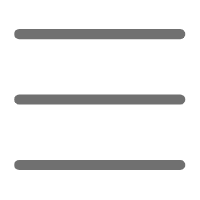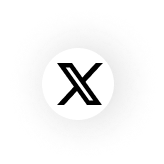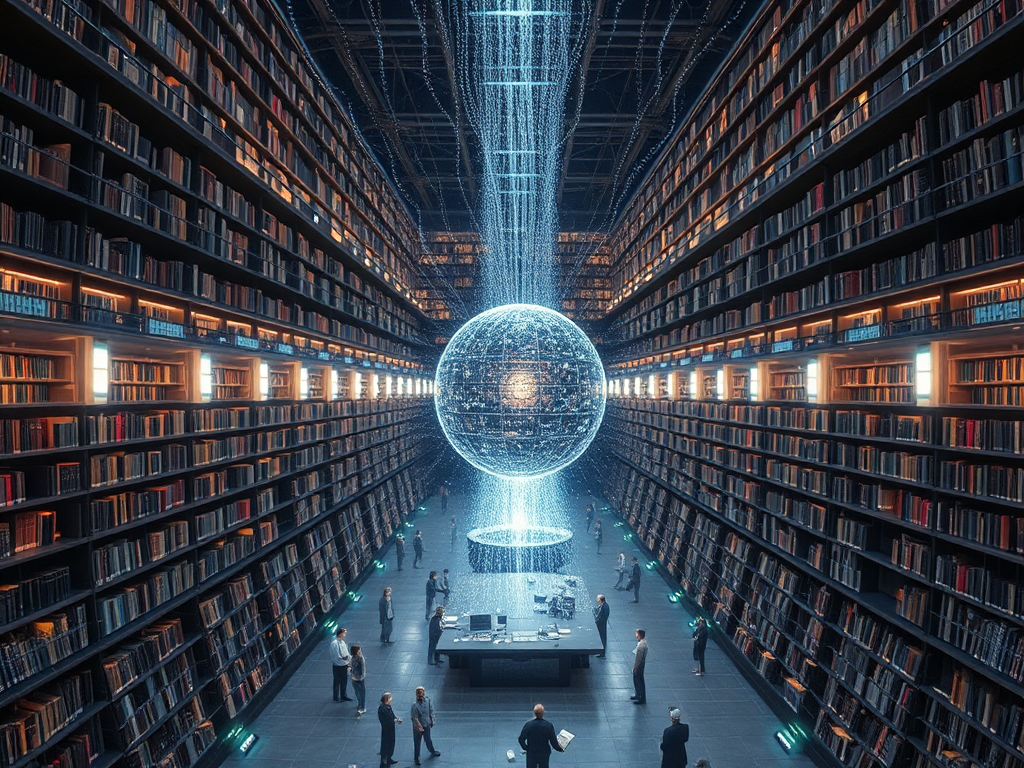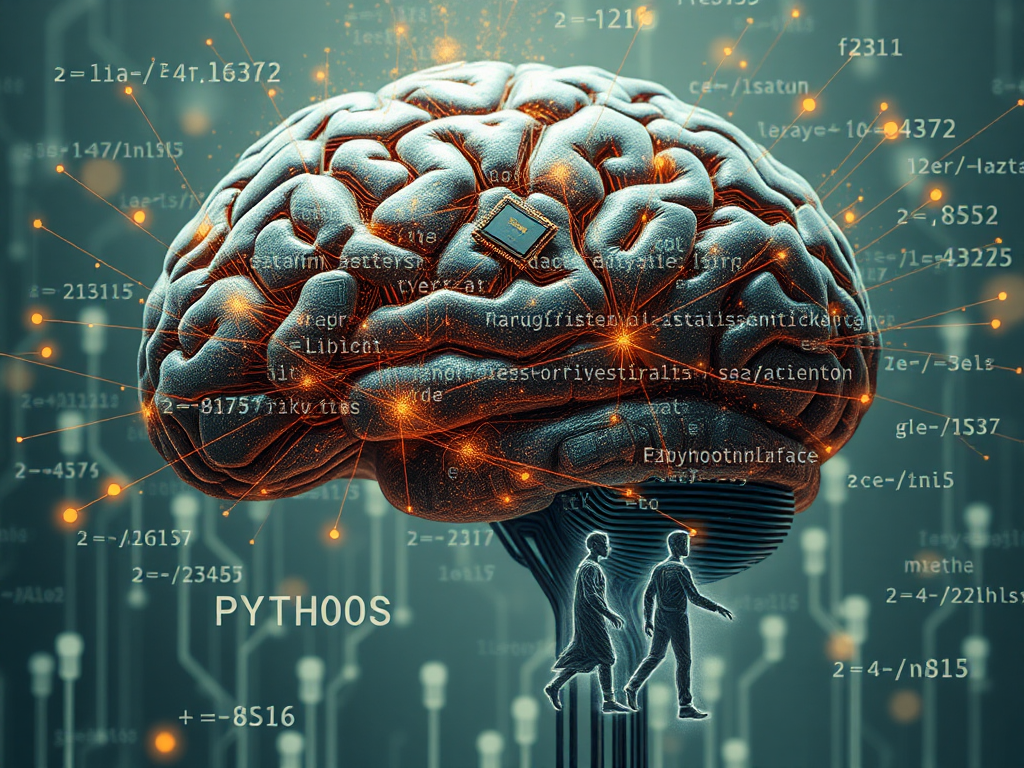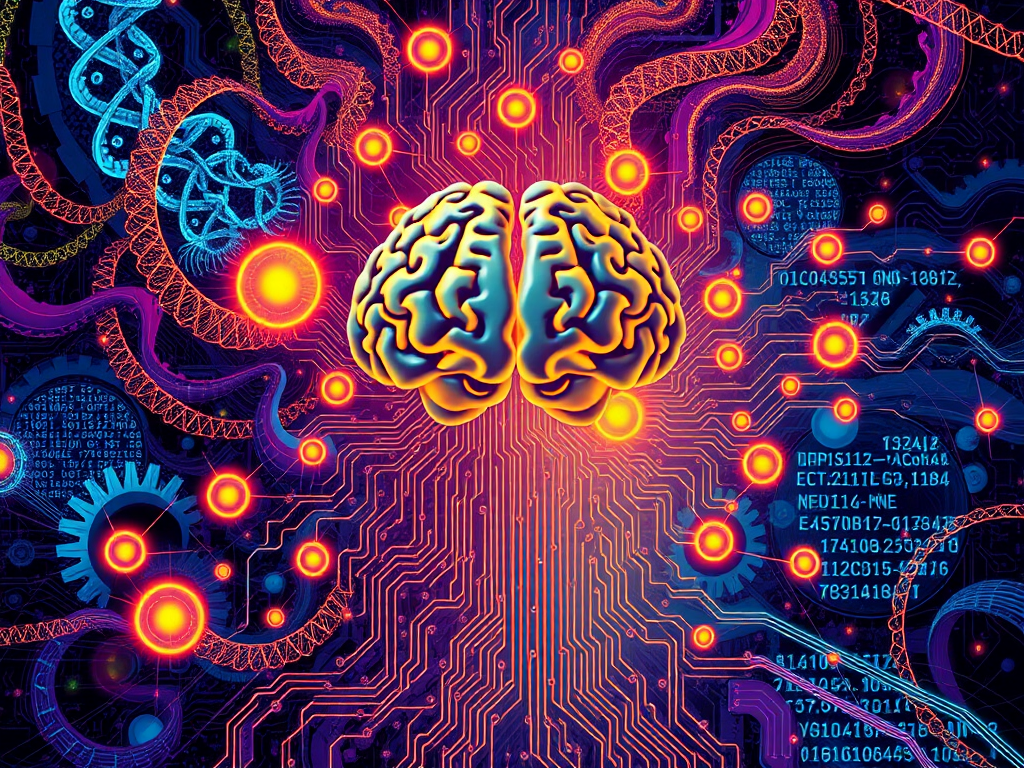Opening Thoughts
Hello everyone, today I want to talk about Python's exception handling mechanism. When it comes to exception handling, you might think it's a basic topic. However, in my years of Python development experience, I've found that many developers' understanding of exception handling remains superficial, without truly mastering its essence.
Let's explore this topic in depth. I'll combine numerous examples to help you understand all aspects of Python exception handling. I believe after reading this article, you'll have a completely new understanding of Python's exception handling.
Basic Concepts
Before diving into detailed discussion, we need to clarify some basic concepts. What is an exception? Simply put, an exception is an unexpected situation that occurs during program execution. For example, you try to open a file that doesn't exist, or you attempt to access the 10th element of a list that only has 5 elements.
Python uses try-except blocks to handle exceptions. This mechanism allows us to gracefully handle errors that might occur during program execution, rather than letting the program crash.
Let's look at a simple example:
def divide_numbers(a, b):
try:
result = a / b
return result
except ZeroDivisionError:
return "Division by zero is not allowed"
What do you think might be wrong with this code? While it handles the division by zero error, it could actually be done better.
Deep Dive
Exception Types
Python provides a very rich set of built-in exception types. In my development experience, the most common ones are:
- TypeError: Type error
- ValueError: Value error
- AttributeError: Attribute error
- IndexError: Index error
- KeyError: Key error
- FileNotFoundError: File not found error
These exception types form a hierarchy, with all exceptions inheriting from the BaseException class. I think understanding this hierarchy is very important for writing better exception handling code.
Let's look at a more complex example:
def process_user_data(user_id):
try:
# Try to get user data from database
user_data = database.get_user(user_id)
# Process user data
processed_data = transform_data(user_data)
# Save results
save_result(processed_data)
except DatabaseConnectionError:
# Database connection error
log_error("Database connection failed")
raise SystemError("System temporarily unavailable")
except DataFormatError:
# Data format error
log_error(f"Data format error for user {user_id}")
raise ValueError("Incorrect data format")
except Exception as e:
# Catch all other exceptions
log_error(f"Unknown error occurred while processing user {user_id} data: {str(e)}")
raise
In this example, we handle different exception scenarios differently. This layered handling approach makes our code more robust.
Best Practices
Through years of Python development, I've summarized some best practices for exception handling. I think these experiences will be very helpful to you:
Exception Granularity
The first suggestion is to properly control the granularity of exception handling. Many developers like to wrap an entire function in one big try-except block, which is simple but makes error handling very coarse.
Look at this example:
def process_file(filename):
try:
with open(filename, 'r') as file:
content = file.read()
# Process file content
processed_data = process_content(content)
# Save processing results
with open('result.txt', 'w') as output:
output.write(processed_data)
except Exception as e:
print(f"Error occurred while processing file: {e}")
The problem with this code is that it handles all possible errors in the same way. We should improve it like this:
def process_file(filename):
try:
with open(filename, 'r') as file:
content = file.read()
except FileNotFoundError:
raise FileNotFoundError(f"Input file {filename} does not exist")
except PermissionError:
raise PermissionError(f"No permission to read file {filename}")
try:
processed_data = process_content(content)
except ValueError as e:
raise ValueError(f"File content format error: {str(e)}")
try:
with open('result.txt', 'w') as output:
output.write(processed_data)
except PermissionError:
raise PermissionError("No permission to write result file")
Custom Exceptions
In real projects, Python's built-in exception types may not fully meet our needs. In such cases, creating custom exception classes becomes necessary.
class ValidationError(Exception):
def __init__(self, message, errors):
super().__init__(message)
self.errors = errors
class DataProcessError(Exception):
def __init__(self, message, stage):
super().__init__(message)
self.stage = stage
def validate_user_input(data):
errors = []
if 'name' not in data:
errors.append("Missing username")
if 'age' not in data:
errors.append("Missing age")
if errors:
raise ValidationError("Input data validation failed", errors)
Exception Chaining
Python 3 introduced the concept of exception chaining, which is a very useful feature. It allows us to preserve original exception information when raising new exceptions:
def process_data(data):
try:
validated_data = validate_data(data)
return transform_data(validated_data)
except ValidationError as e:
raise ProcessingError("Data processing failed") from e
Advanced Techniques
At this point, I want to share some more advanced exception handling techniques.
Context Managers
Using context managers (with statements) is an elegant way to manage resources:
class DatabaseConnection:
def __init__(self, connection_string):
self.connection_string = connection_string
self.connection = None
def __enter__(self):
try:
self.connection = create_connection(self.connection_string)
return self.connection
except ConnectionError:
raise DatabaseConnectionError("Unable to establish database connection")
def __exit__(self, exc_type, exc_val, exc_tb):
if self.connection:
try:
self.connection.close()
except Exception:
# Log error when closing connection, but don't raise
log_error("Error occurred while closing database connection")
Exception Handling Decorators
Using decorators can make exception handling code more modular:
def handle_exceptions(func):
def wrapper(*args, **kwargs):
try:
return func(*args, **kwargs)
except DatabaseError:
log_error("Database operation failed")
raise
except ValidationError as e:
log_error(f"Data validation failed: {str(e)}")
raise
except Exception as e:
log_error(f"Unknown error: {str(e)}")
raise
return wrapper
@handle_exceptions
def process_user_request(user_id):
user = get_user(user_id)
validate_user(user)
return transform_user_data(user)
Performance Considerations
When talking about exception handling, we can't ignore performance issues. Python's exception handling mechanism has overhead, especially when exceptions occur. My suggestions are:
- Don't use exception handling to control program flow
- For foreseeable error conditions, it's better to use conditional checks
- Avoid using try-except blocks in loops
Look at this example:
def find_value(dict_data, key):
try:
return dict_data[key]
except KeyError:
return None
def find_value(dict_data, key):
return dict_data.get(key)
Practical Case Study
Let's apply all this knowledge through a complete example:
class DataValidationError(Exception):
pass
class DataProcessingError(Exception):
pass
class DataStorageError(Exception):
pass
class DataProcessor:
def __init__(self, input_file, output_file):
self.input_file = input_file
self.output_file = output_file
self.data = None
self.processed_data = None
def validate_data(self, data):
if not isinstance(data, list):
raise DataValidationError("Input data must be a list")
for item in data:
if not isinstance(item, dict):
raise DataValidationError("Each element in the list must be a dictionary")
if 'id' not in item or 'value' not in item:
raise DataValidationError("Data item missing required fields")
def process_data(self):
try:
with open(self.input_file, 'r') as f:
self.data = json.load(f)
except json.JSONDecodeError:
raise DataValidationError("Input file is not valid JSON format")
except FileNotFoundError:
raise DataValidationError(f"Input file not found: {self.input_file}")
try:
self.validate_data(self.data)
except DataValidationError:
raise
try:
self.processed_data = [
{
'id': item['id'],
'processed_value': self._process_item(item['value'])
}
for item in self.data
]
except Exception as e:
raise DataProcessingError(f"Error occurred while processing data: {str(e)}")
def _process_item(self, value):
# Specific data processing logic
return value * 2
def save_results(self):
try:
with open(self.output_file, 'w') as f:
json.dump(self.processed_data, f, indent=2)
except Exception as e:
raise DataStorageError(f"Error occurred while saving results: {str(e)}")
def run(self):
try:
self.process_data()
self.save_results()
except (DataValidationError, DataProcessingError, DataStorageError) as e:
log_error(f"Data processing failed: {str(e)}")
raise
except Exception as e:
log_error(f"Unknown error occurred: {str(e)}")
raise
Conclusion
Exception handling is an indispensable part of Python programming. Through proper use of exception handling mechanisms, we can make our programs more robust and easier to maintain. Do you find the content covered in this article helpful? Feel free to share your thoughts and experiences in the comments.
How do you handle exceptions in your actual development work? Have you encountered any particularly tricky exception handling problems? Let's discuss and learn together.
Remember, good exception handling isn't just about catching errors; more importantly, it's about making programs handle various unexpected situations gracefully. What do you think?