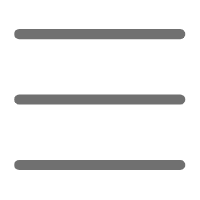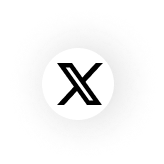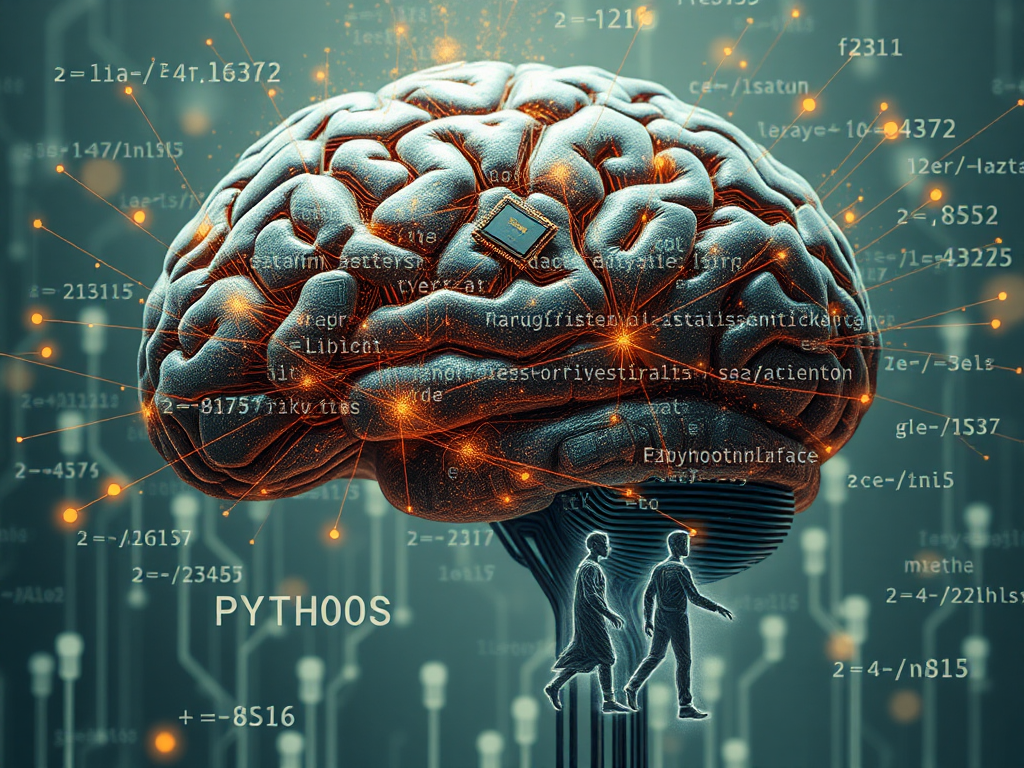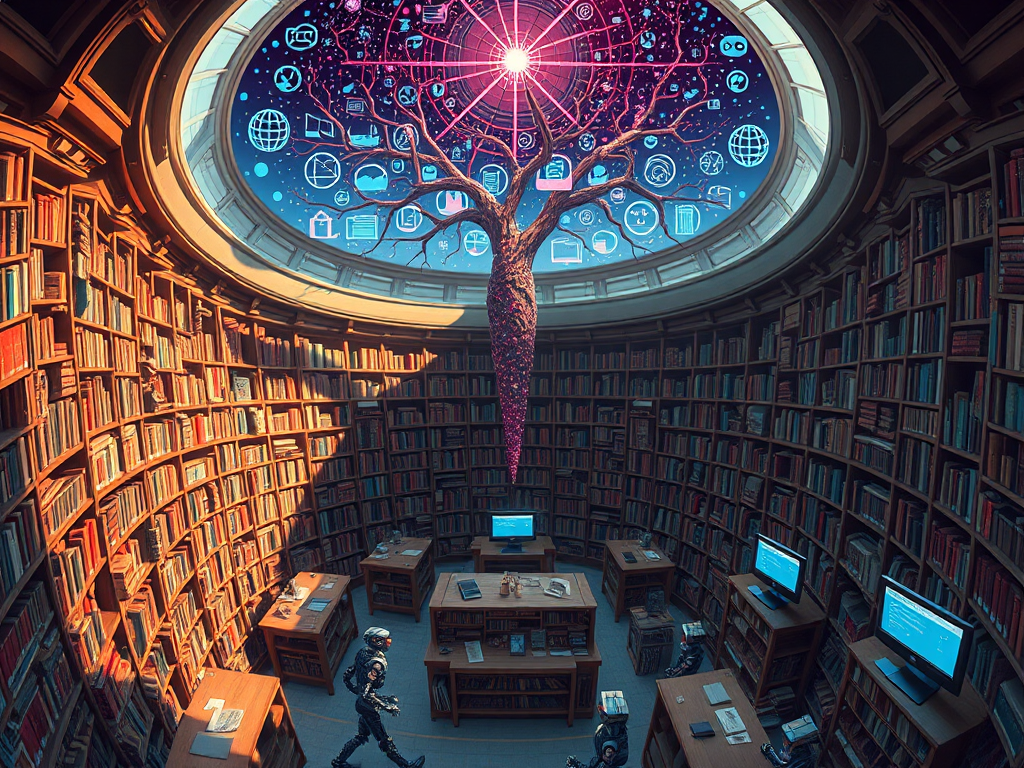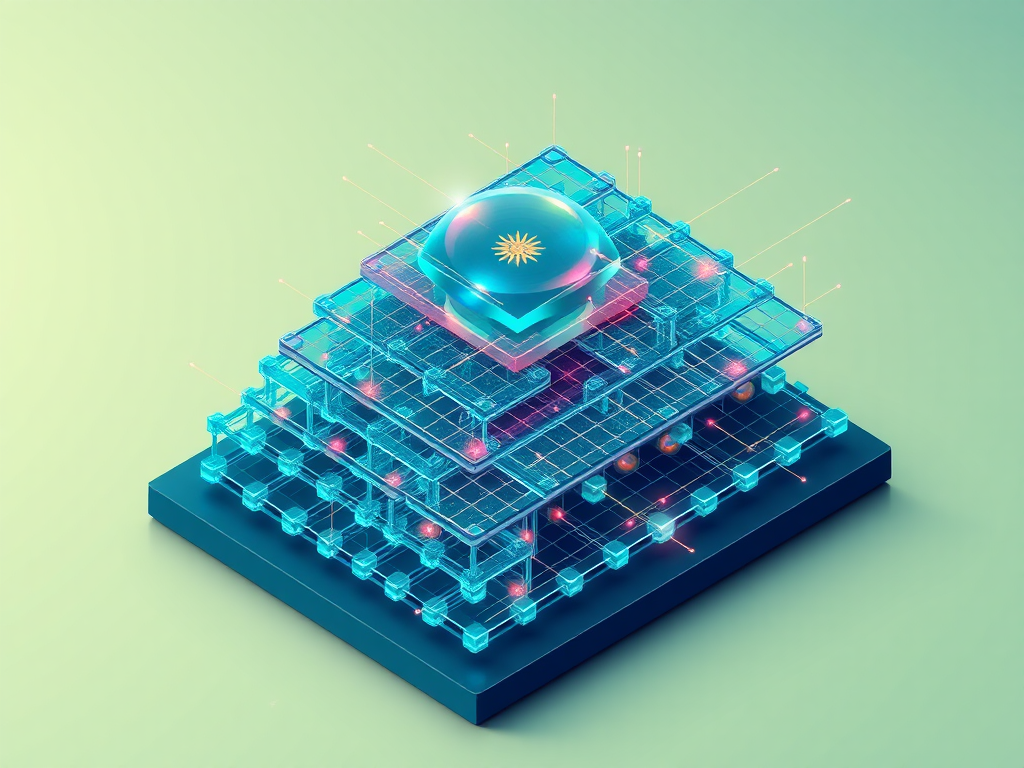Introduction
Have you often heard about machine learning but feel it's out of reach? Actually, machine learning isn't that mysterious. Today, I'll guide you step by step through implementing a simple yet practical machine learning model. Through this process, you'll not only grasp the basic concepts but also build your first prediction model hands-on.
Basic Knowledge
Before we start hands-on work, we need to understand some basic concepts. Simply put, machine learning is about computers learning patterns from data. Just like when we learned to recognize fruits as children - the more we saw, the better we got at identifying them. Computers work the same way, gradually mastering patterns through training on large amounts of data.
Linear regression is one of the most basic and easily understood algorithms in machine learning. Imagine observing the relationship between house size and price - as the area increases, the price typically goes up too. This relationship can be described using linear regression.
Environment Setup
To begin our practice, we first need to prepare the Python environment and necessary libraries. I recommend using Anaconda to manage the Python environment, which comes pre-installed with most libraries we need. The main libraries we'll use are:
import numpy as np
import pandas as pd
from sklearn.model_selection import train_test_split
from sklearn.linear_model import LinearRegression
import matplotlib.pyplot as plt
Data Processing
Let's use a real example to illustrate. Suppose we want to predict house prices, and we have a dataset containing house areas and prices:
np.random.seed(42) # Set random seed for reproducibility
house_size = np.random.normal(150, 40, 200) # Generate 200 house size data points
price = house_size * 1000 + np.random.normal(0, 10000, 200) # Generate corresponding price data
data = pd.DataFrame({
'size': house_size,
'price': price
})
Here we've generated 200 house data samples, each with area and price features. I personally find it easier to understand and more interesting using real-world scenarios. You can think of this dataset as actual house transaction records collected by real estate agents.
Model Building
Now comes the exciting part of model building. We need to split the data into training and test sets:
X = data[['size']].values
y = data['price'].values
X_train, X_test, y_train, y_test = train_test_split(X, y, test_size=0.2, random_state=42)
model = LinearRegression()
model.fit(X_train, y_train)
This process is like a teacher teaching students to solve problems. The training set is like practice problems, and the test set is like exam questions. We use 80% of the data to train the model (practice) and the remaining 20% to test the model's performance (exam).
Performance Evaluation
After training the model, let's see how it performs:
train_score = model.score(X_train, y_train)
test_score = model.score(X_test, y_test)
print(f'Model R² score on training set: {train_score:.4f}')
print(f'Model R² score on test set: {test_score:.4f}')
plt.figure(figsize=(10, 6))
plt.scatter(X_test, y_test, color='blue', label='Actual Price')
plt.plot(X_test, model.predict(X_test), color='red', label='Predicted Price')
plt.xlabel('House Size (square meters)')
plt.ylabel('Price (Yuan)')
plt.title('Relationship Between House Size and Price')
plt.legend()
plt.show()
Practical Application
Now our model is ready to predict house prices. For example, let's find out how much a 120-square-meter house might cost:
new_house_size = np.array([[120]])
predicted_price = model.predict(new_house_size)
print(f'Predicted price for a 120 square meter house: {predicted_price[0]:.2f} Yuan')
Advanced Considerations
At this point, you might ask: this model seems simple, but can it be used in practice? Indeed, real house price prediction is much more complex, needing to consider factors like location, decoration, floor level, and more. This is where multiple linear regression comes in.
Moreover, real-world data often isn't such an ideal linear relationship. Sometimes we need to use more complex models like random forests or neural networks. However, understanding the principles and implementation of linear regression is very helpful for learning these advanced models.
Final Thoughts
Through this example, we've learned how to implement a simple machine learning model using Python. Have you noticed that machine learning isn't as difficult as you imagined? The key is to practice hands-on, starting with simple models and gradually going deeper.
I especially recommend modifying the above code, trying different parameters, and observing how the results change. For example, you can: - Change the ratio of training to test sets - Add more features - Try other machine learning algorithms
How do you think this house price prediction model could be improved? Feel free to share your thoughts in the comments. If you encounter any problems during practice, feel free to raise them, and we can discuss them together.
Remember, the most important thing in learning machine learning isn't memorizing all the theories, but understanding basic concepts and getting hands-on practice. It's like learning to swim - you can't learn just by watching tutorials, you have to get in the water.
Let's swim together in the ocean of machine learning. Are you ready to start your machine learning journey?