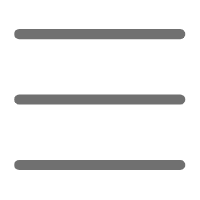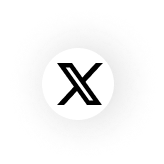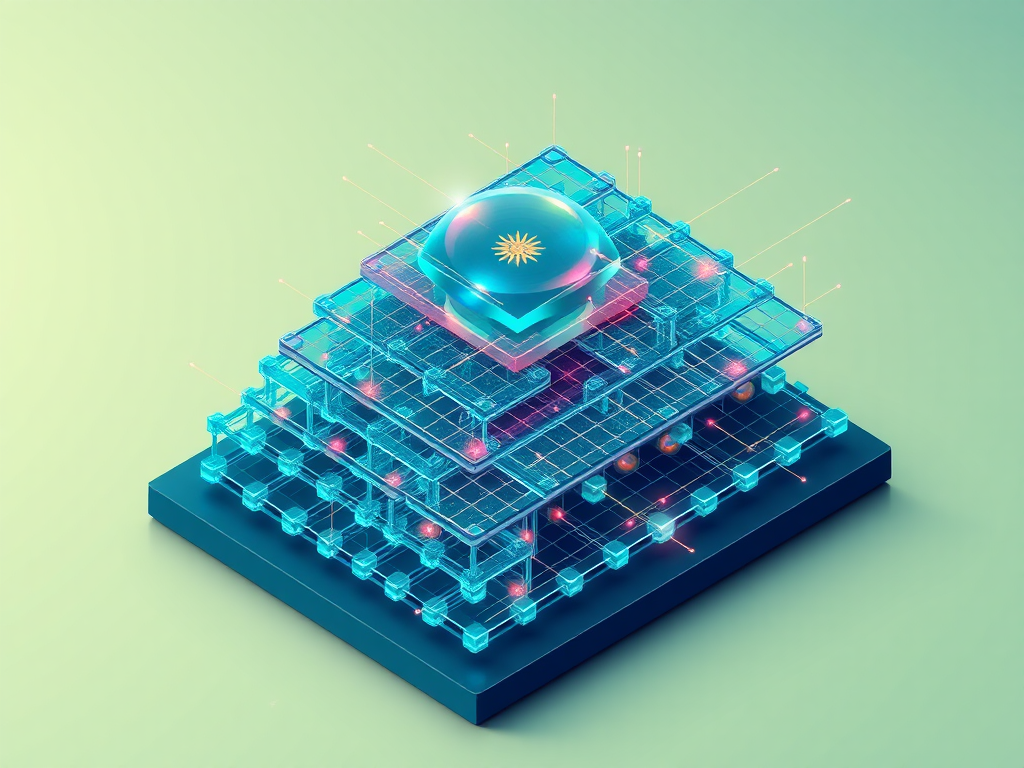Origins
Have you ever been troubled by Python program performance issues? Does synchronous code make you hesitate when handling large amounts of I/O operations? As a developer focused on Python for over a decade, I deeply understand the importance of asynchronous programming in improving program performance. Today, let's explore the essence of Python asynchronous programming together.
Historical Evolution
Before discussing asyncio, we need to understand the development of Python asynchronous programming. The earliest Python programs were all synchronous, capable of executing only one task at a time. It's like a waiter at a restaurant having to wait for one table to completely finish before serving the next - very inefficient.
In 2001, Python 2.2 introduced generators, the first important cornerstone of asynchronous programming. By Python 3.4, asyncio finally made its official debut. This important milestone marked Python's formal entry into the era of asynchronous programming.
I remember being amazed when I first encountered asyncio in 2015. I was developing a web crawler project at the time, and after implementing asynchronous programming, performance improved by nearly 10 times. This made me deeply realize the power of asynchronous programming.
Core Concepts
Let's understand several key concepts:
Coroutines are the core of asynchronous programming. They can pause during execution and resume later. It's like watching a TV series where you can pause at any time to do something else, then come back and continue watching.
async def fetch_data():
print("Starting to fetch data")
await asyncio.sleep(2) # Simulate I/O operation
print("Data fetch complete")
Event Loop is the scheduling center of the entire asynchronous program. It's responsible for coordinating the execution of various coroutines. This reminds me of a traffic control center, efficiently managing all vehicles through coordinated planning.
async def main():
await asyncio.gather(
fetch_data(),
fetch_data(),
fetch_data()
)
asyncio.run(main())
To help you understand more intuitively, let's look at a practical example:
import asyncio
import time
async def make_coffee():
print("Starting to brew coffee")
await asyncio.sleep(3) # Simulate coffee brewing time
print("Coffee is ready")
return "A cup of rich coffee"
async def toast_bread():
print("Starting to toast bread")
await asyncio.sleep(2) # Simulate bread toasting time
print("Toast is ready")
return "Two pieces of golden toast"
async def prepare_breakfast():
start = time.time()
coffee_task = asyncio.create_task(make_coffee())
toast_task = asyncio.create_task(toast_bread())
coffee = await coffee_task
toast = await toast_task
end = time.time()
print(f"Breakfast preparation complete! Total time: {end - start:.2f} seconds")
print(f"Prepared food: {coffee} and {toast}")
asyncio.run(prepare_breakfast())